Security Tips
Keep your information safe online.
Debit and Credit Card SafetyDebit and credit cards are a quick and convenient way to pay for your purchases. During hectic times of the year it is easy to become distracted. Remembering some card safety tips will help keep your accounts safe.
- Secure your Cards - Keep your cards in a safe location and pay close attention to your purse and wallet while shopping. For additional safety, carry only the cards you need to make your purchases.
- Monitor Account Activity - Closely monitor your account activity and report suspicious transactions.
- Shop Trusted Merchants - Shop with merchants you know and trust both online and offline. When shopping at a store, keep an eye on your card (see skimming below) and be sure to collect any receipts. When shopping online, look for the small padlock icon that appears in the bottom right of the Web page. The beginning for the retailer's Internet address will change from "http" to "https" when a purchase is made using a secure connection.
- Watch for Skimmers - Card skimmers are electronic devices capable of capturing your account information for purposes of creating a duplicate card. Skimmers are most commonly found on ATMs and gas station pumps but can also be used by a dishonest employee of a store, restaurant or bar to obtain your card information. Learn more about spotting ATM skimmers.
- Protect your PIN - Beware of "shoulder surfers" who peer over your shoulder while you enter your PIN into an ATM or while making a purchase. Don't use a word or number that is easily guessed or that can be found in your wallet (e.g. birthday). Memorize your PIN and don’t share it with anyone.
Report
If you find any suspicious activity on your bank accounts or suspect fraud, please report it immediately to your bank.
Card Skimming
Skimming is a method used by fraudsters to steal or “skim” your personal information off your debit, ATM or credit card during a transaction. Once the card information is captured it is encoded onto a fake card and used to withdraw money from your account or to make purchases.
How it Works
A small device is usually placed close to or on top of the regular card reader, such as at the ATM or gas pump. In addition, small cameras may be installed to capture the PIN number as you enter it. These are both very well hidden and often blend in with the machine they are placed on. Once installed the fraudster simply waits for an unsuspecting person to use the machine and gathers their personal information.
Spotting a Skimming Device
There are some helpful tips to spotting a skimmer:
- Appearance of an attachment to the card slot. Pull on it. If it comes off or loosens, do not use the ATM and report it immediately.
- Appearance of an overlay on the key pad, possibly making it difficult to type.
- Unusual instructions on the display screen or a blank screen.
- Signs, especially those posted over the card reader, saying directions have changed or to use a specific machine.
- The flashing area of the card entry slot on an ATM is not visible.
- An unusual appearance to the front of the machine, mirrors, differences in look from nearby machines or extra pieces.
Protect Yourself
There are some simple things you can do to help protect your card and accounts:
- Educate yourself on how to spot a skimmer.
- Review your account transactions frequently to look for any suspicious charges
- When you enter your PIN number, cup your hands over the keypad to help block the view of any cameras or individuals.
- Choose the credit instead of the debit option when making purchases, so you do not have to use your PIN.
- Where possible, use ATMs you are most familiar with. Choose well-lit, well-placed ATMs where you feel comfortable.
Reporting
If you suspect a skimming device is being used or that your account has been compromised, report it immediately to your bank.
Email Phishing
Phishing is a popular scam designed to gather your personal information and use it for fraudulent purposes. It is usually a two-part scam involving emails and spoofed Web sites. The e-mail appears to come from a trusted source or institution and links to a spoofed Web site where you will be asked to enter your information.
Recognizing Phishing
Fraudsters try to convince you to share your personal information in a number of creative ways including:
- Imitating trusted sites and sources, not only in the email but also on the Web site it links to.
- Using urgent sounding scenarios or scare tactics.
- Asking you to "verify" your information for security or other purposes.
- Creating links that appear to be correct but when rolled over or clicked on go to another site.
-
While it can be difficult to spot a phishing site, some additional signs to look for are:
- Awkward greeting - A phish may have an odd greeting or may not refer to you by name.
- Typos and Incorrect Grammar - This is a tactic to avoid being blocked by e-mail filters.
- Incorrectly Spelled Company Name - Another tactic used to bypass e-mail filters. For example, "Rabo Agri Finance" or "RaboAgrifinance".
As a reminder, Rabo AgriFinance will never request confidential information by email or phone.
Reporting
It is important to report any suspicious activity. You may not only be helping yourself but others by doing so.
- If you receive a suspicious e-mail that you think is a phish email pertaining to your Rabo AgriFinance account - do not respond or provide any information. Call Rabo AgriFinance toll free at (855) 722-7766.
- If you have shared personal information when referring to your Rabo AgriFinance account in response to a phish email, call Rabo AgriFinance toll free at (855) 722-7766.
Malware
Malware is short for "malicious software." It includes a wide range of online threats such as viruses, worms, spyware and Trojan horses. Fraudsters use many methods to try and get malware onto your computer including e-mail, instant messages, fake websites and by offering a desirable download such as free songs or virus scans. Once on your computer, they use the malware to steal personal information, send spam, and commit fraud.
Recognizing Malware
Most malware tries to stay unnoticed, either by actively hiding or by simply not making its presence known to the user. Some types of malware will cause a few noticeable differences in your computer. A computer may be infected with malware if it:
- Slows down or displays repeated error messages
- Won't shut down or restart correctly
- Behaves strangely, such as spontaneously rebooting
- Allows a lot of pop-up ads, or even shows them when you're not on the Internet
- Displays webpages or programs you didn't request
- Sends e-mails you didn't write
- Allows you to log into online banking but then tells you the system is down. While downtime can be experienced in online banking it is rare and usually communicated in advance.
Preventing Malware
You can both protect yourself from and avoid malware from getting onto your computer. Many attacks can be avoided with the help of security software and some basic online safety tips.
Protect
- Install anti-virus and anti-spyware security software from a well-known company and keep it up-to-date. Set it to automatically install updates.
- Install anti-malware software that is capable of detecting, blocking, and removing malware threats on your computer.
- Have e-mail attachments and files scanned by your security software prior to opening them or transferring them to your computer.
- Regularly install security patches on your operating system.
- Keep your Internet browser up to date.
Avoid
- Don't click on a link in an e-mail or open an attachment unless you know who sent it and what it is.
- Delete all unwanted and unsolicited messages without opening them.
- Download and install software only from Web sites you know and trust. While it is appealing to get free software, they can contain malware.
- Beware of "anti-virus or spyware" scams. Offers to scan your computer for malware for free or pop-ups telling you that it was found are often fraudulent.
- If you receive strange messages, files, or Web site links while instant messaging, even if it appears to be from a friend, immediately end your IM session.
- Only transfer or share files from a well-known and trusted sources.
- Be wary of clickable ads and pop-ups.
- To safely close a pop-up, click on the "X" in the upper right corner. Do not click on a link in the ad that may appear to close it, such as "No thanks" or "Not interested." These links can also contain malware.
What to do if you suspect malware ...
If you suspect that your computer has been compromised and malware is on your computer, react immediately.
- Stop shopping, banking and other online activities that involve login IDs, passwords, or other sensitive personal information.
- Confirm that your security software is active and current. Your computer should have anti-virus and anti-spyware software and a firewall.
- Once your security software is up to date, scan your computer for viruses and spyware. Delete everything the software identifies as a problem.
- If you suspect your computer is still infected, you may want to run a second anti-virus or anti-spyware program or call professional help.
- Monitor your accounts for any suspicious transactions and consider requesting your credit report.
- After you are certain that the malware is no longer on your computer, change your online passwords.
- Anti-virus and anti-spyware software - Install anti-virus and anti-spyware security software from a well-known company and keep it up to date. Set it to automatically install updates. A couple of examples of anti-virus and anti-spyware software companies are Symantec (Norton) and McAfee.
- Firewall - While connected to the Internet, use a firewall to protect your computer from unauthorized access. Set it up to block unsolicited requests for outgoing communications and to update automatically. There are a variety of options, so be sure to do a little research to find out what type of firewall is best for you and your situation.
- Security Patches - Regularly install security patches on your operating system or it can be left vulnerable to the newest attacks.
- Online banking activities and viewing or downloading documents (statements, etc.) should be conducted in a private setting where others cannot view your screen.
- Avoid using public or other shared computers to access your financial accounts online, and be extra careful when using your own computer in a wireless "hot spot."
- Turn your computer off completely when you are finished using it - don't leave it in sleep mode. If you need to leave it on, be sure to log completely off when you are not at the computer.
- A large number of pop-ups or advertisements to "buy or download now" with little other content.
- Extremely limited company information such as contact information, examples of past work, or details about the company.
- Poor design with spelling errors and pages that don't work.
- It pretends to scan your computer and tell you there are viruses or malware on it. No Web site can do this and it is a common scam.
- Fraudsters may use pop-up windows while you are online to obtain personal information similar to spoof sites. These windows can be hidden in programs or software you download from the Internet such as a video clip or screensaver. It is a good idea to avoid downloading anything to your computer unless it is from a source you know and trust.
- Go to the main website of the company or bank you do business with, instead of clicking on a link even if the source appears to be legitimate.
- Only provide credit card or account information on the Web sites of companies you know and trust. Only provide this information if you have initiated the transaction.
- Look for a secure padlock symbol on the Web site before entering your personal information on a retail or online banking Web site.
- Do not download programs from unknown sources.
- If you think your account has been compromised or encounter a suspicious Rabo AgriFinance Web site, please call us at (855) 722-7766. Learn more about reporting fraud.
- Block Pop-up Windows - Although turning on this feature could restrict the functionality of certain Web sites, it will also minimize the number of pop-up ads you receive, some of which may be malicious.
- Limit or Prohibit Cookies - Many Web sites track which pages you go to on their site using a type of file called a cookie. While most are simply there for your convenience, others can be malicious. It is advisable to restrict or disable cookies, then enable them if you visit a site you trust that requires them.
- Use a Filter - Many browsers offer a filter that will warn you if you are going to a suspicious Web site or to reported phishing sites. Keep in mind this is not fool proof though and you still need to be aware of signs of a suspicious site.
- Create Zones - Some browsers offer the option of putting Web sites into a specific "zone." Each zone can have a different security setting, making it easier to protect yourself while maintaining functionality on those sites you visit frequently.
- Restrict Active Content - To make a Web site functional and stylish, Web sites may use active content such as JavaScript, ActiveX and Plug-ins. This is used to create options like drop-down menus. However, active content can also be a vehicle to install malicious code on your computer, so before installing anything make sure it is necessary and that the site you are downloading them from is trustworthy.
- Treat links with caution, even those that appear to be sent by a friend, customer or trusted company.
- If a message from a trusted source is suspicious (e.g. asking for personal information or a friend for financial help) find another method to contact the sender to verify its authenticity.
- Beware of "add-ons" and only download from sites the social site recommends or are reputable.
- Do not share information online that you would not want publicly available permanently.
- Do a social audit on yourself or your company. Conduct searches in major search engines to see what is being said and take action if needed to correct errors.
- Businesses should have a social media policy in place for employees and limit those that can post on the company's behalf.
- Social sites should be selected carefully ensuring an acceptable level of protection and privacy.
- Use anti-virus and anti-malware software and regularly install security updates for your browser and operating security system.
- Educate children about how to protect themselves online as well as monitoring, setting rules and using filters where possible.
- Use strong passwords and don't share them with anyone.
- Do not update any statuses or tweet the dates that you are going on vacation or away from home, you may compromise your physical security.
- Geolocation apps such as Foursquare share your exact location which also lets criminals know that you aren't home, so reconsider broadcasting that information.
- Always go to the main Web site of the company or bank you do business with, instead of clicking on a link from the body of an e-mail message. Learn about phishing.
- Only provide credit card or account information if you have initiated the transaction. A common phishing tactic is to ask you to "verify" or "update" your information.
- Always log off the Web site after making a purchase with your credit or debit card. If you aren't able to log off, close your browser window to prevent unauthorized access to your account information.
- Decline offers to "save your information" in order to speed up future buying processes. When you save your information, it is stored on that company's servers, which if compromised can leave you vulnerable.
- Beware of malware. Be sure to keep your computer's security software up to date and don't shop on a public computer. Learn more about malware.
- Change the default administrator login and password (they are widely known) to only something you know.
- If possible, disable wireless administrative access and require a physical network connection (e.g. Ethernet cable). If it needs to be wireless, require it to be "https" as opposed to "http" access.
- Enable strong security on your Wi-Fi access point. The best option is to use security mechanism "WPA2" with the "AES" only encryption method. Using other options like WEP, TKIP or TKIP+AES encryption, or none is not recommended.
- Choose a password that is different from your administrator password and at least 20 characters long. You will only have to enter it once into the device and then it will remember it, so the length will not hinder your ability to access the Internet.
- Disable WPS (Wi-Fi Protected Setup). While it is designed to help make it easy to securely set up your network, vulnerabilities have been found that could allow a fraudster access.
- Be vigilant to any differences in the online banking login page
- Do not follow unsolicited Web links or attachments in e-mail messages, which could lead you to a fraudulent Web page.
- Maintain up-to-date anti-virus/anti-malware software
Passwords
Passwords are a popular method of limiting access to sensitive information. However, their ability to stand up to fraudsters is greatly affected by you and your choices. Here are a few tips to make your passwords as strong as possible.
Selection - Change it up - Don't use the same password for each online account you access. Your online banking login ID or password should never be used at another site.
- Don't be obvious - When selecting a Personal Identification Number (PIN) do not use obvious and guessable numbers for your PIN such as your date of birth.
- Be creative - Use a combination of letters, numbers and special characters (e.g. asterisk "*") when possible.
- Don't share - Do not share your passwords with anyone including family, friends and bank staff. If you need to grant access to your online accounts to another trusted individual, Rabobank offers two more secure options. Personal online banking customers can use Family Banking. In Commercial Online Banking, your company administrator can add users and assign permissions to those users.
- Memorize - Don't write down your passwords. If you must, do so in a disguised manner and keep it in a separate secure location.
- Security Questions - These questions are often used in case you forget your password or need to update it. Therefore, it is important to choose questions that you can remember the answers to but that would be difficult for anyone else to guess or know.
- Change it regularly - Change your passwords regularly (at least every 90 days) and if you think a password may have been compromised, change it immediately.
- Target the Victim - The fraudster targets an employee of the company, often a senior executive, using any number of techniques designed to either directly gather the login information or infect the computer with malware that can obtain it. These techniques include but are not limited to phishing, attachments or links to Web site infected with malware, fake friend requests on social networking sites and more.
- Install Malware - The next step is to install the malware onto the victim’s computer. This malware often contains the ability to transmit what key strokes are taken and even screenshots of what the victim is looking at. The Zeus Trojan is an example of one of the more prevalent pieces of malware on the Internet that targets online banking customers.
- Gather Information - When the victim logs into online banking the malware transmits the login information to the fraudster.
- Initiate Takeover - Once the login information is transmitted to the fraudster, they can use it to log in and transfer money out of the accounts, while appearing to be a legitimate user.
- Educate yourself and your employees about this type of scheme.
- Don't respond to or open attachments or click on links of unsolicited emails. If it appears to be from a trusted source (e.g. bank, IRS, Better Business
- Be wary of pop-up messages claiming your machine is infected and offering to fix the problem. These are often vehicles to install malware.
- Use and install spam filters.
- Install and maintain anti-virus, anti-spyware, anti-malware and firewalls. Set them to update automatically.
- Be sure to install all security updates for your operating systems and other applications.
- Monitor your accounts closely on a daily basis.
- Immediately stop doing anything online that involves passwords or other sensitive information, such as online banking or shopping.
- Confirm that your anti-virus, anti-spyware, and anti-malware are up-to-date.
- Disconnect from the Internet and run a scan, deleting anything that is identified as a potential issue.
- If you think any of your accounts may have been compromised, contact your bank immediately.
- The fraudster recruits you through regular job search channels (e.g. job sites, classifieds, social networking postings) or e-mail. The position is often called a rebate or payment processor, trading partner or currency trader.
- As a new employee, you are asked to provide your account information or set up a new account with specific parameters.
- Funds are deposited into your account and you are told to take a "commission," (usually a percentage of the amount transferred) to aid in transferring money through your account to another account.
- Use common sense. If it sounds too good to be true, it probably is.
- Be very wary of work-from-home opportunities. Verify with outside agencies like the Better Business Bureau (U.S. based) or WHOIS/Domain Tools (International) that they are legitimate.
- Don't accept jobs in which you are paid or receive commission for facilitating money transfers.
- Remember legitimate lotteries or sweepstakes will not require payment to receive the winnings.
- Never give out your personal or bank account information to a stranger.
- Go with your gut instinct. If it sounds suspicious, it probably is.
- Don't accept payments for more than the amount of the service with the understanding that you send the buyer the difference.
- Don't accept checks from individuals you've only met online
- Never give out your personal or bank account information to a stranger.
- If someone who appears to be your friend asks for financial help through a social site, e-mail or text message, call them or find other means to verify that the request is legitimate.
- It is important that smartphone users protect themselves using some simple steps.
- When banking or accessing other sensitive information via your smartphone, be sure you are using a secure Internet connection in a private location.
- Use and regularly update anti-virus and anti-spyware programs on your smartphone, just as you would on your computer.
- Set your bluetooth to the highest security setting available, and for extra security, disable your phone's bluetooth function when you aren't using it.
- Use your phone's built-in security features by setting a PIN or password to prevent unauthorized access if your phone is lost or stolen.
- Install any required upgrades from your wireless carrier and pay attention to system updates.
- Download applications, "apps," only from trusted sources and known brand names.
- Utilize additional security measures that some Internet based companies offer. For example, Google requires you to enter a verification code, in addition to a password, to access their programs.
- If you get a suspicious text message or e-mail, do not respond or click on any links. Instead, call the sender using a phone number you trust, such as the one on your statement or from the phonebook. Rabo Agrifinance will never send an unsolicited text message to you.
- If you purchase a used or refurbished phone, check it for pre-loaded malware or viruses that can be used to steal your data.
- You are contacted by phone. The call could either be a "live" person or a recorded message that asks you to provide your personal information for various reasons (e.g. protecting your card, keeping your account open, etc.). The fraudster may already have some of your personal information and appear to be calling from a local number, which can make it very convincing.
- You are sent an e-mail requesting that you call the number provided, in order to verify your personal information. When you call the number you are led through an automated menu that asks for various pieces of information including (but not limited to) account numbers, passwords, and other critical information. The automated system may sound legitimate and may even thank you for calling the bank or company you are supposedly verifying the information for.
- If you get a text message about one of your accounts, do not text back or call the number that may be given. Instead, call the sender using a phone number you trust, such as the one on your statement or from the phone book. Rabo AgriFinance will never send an unsolicited text message to you.
- Never give out your personal information via text message.
- If you get a suspicious text message, do not click on any links as they could contain a virus or send you to a fraudulent website.
- If you receive a text message about a "service" you've been signed up for, search the Web for other reports of the message to help determine if it is fraudulent.
- Keep it Private
- Do not share your Social Security number, account numbers, driver's license number, or other sensitive personal information with any person or company you do not know or are unable to verify as legitimate. Only share the information if it is absolutely necessary.
- Never respond to an unsolicited request for your personal information.
- Shred documents containing confidential personal information. Don't just throw them out.
- Never lend your identification, credit or debit card to anyone.
- Protect your Mail
The majority of fraud and identity theft incidents happen as a result of mail and garbage theft, so it is important to know how to prevent this.- Safeguard your mail by using a locking mailbox or a post office box.
- Consider signing up for eStatements where it is available and making payments through Bill Pay instead of by check.
- Place outgoing mail in a U.S. Post Office mailbox to reduce the chance of mail theft.
- Know your billing and statement cycles. Contact the company's customer service department if you stop receiving your regular bill or statement.
- Be Proactive
- Review your credit report at least once a year, looking for suspicious or unknown transactions. You can get a free credit report once a year from each of the three major credit bureaus at www.annualcreditreport.com.
- When in doubt about a transaction, contact your bank immediately.
Report
Report online fraud to the Internet Crime Complaint Center at www.IC3.gov. If you suspect your accounts have been compromised, contact your bank immediately.
Computer Safety
Your computer holds a lot of information about you and is the first line of defense when it comes to preventing online fraud. There are some very simple steps you can take to protect yourself that require little to no work to maintain once set up.
Additional Precautions
If you suspect your computer has been compromised, you should immediately stop doing anything online that involves sensitive personal information (e.g. shopping, online banking). Update your anti-virus and anti-malware software and install security patches. Run a scan and delete anything identified as an issue by your security software. Even after you are certain there is no longer an issue, be sure to monitor your accounts and change your online passwords.
Report online fraud to the Internet Crime Complaint Center at www.IC3.gov and if you suspect your account has been compromised report it immediately to your bank.
Fraudulent Websites
Fraudulent or "spoof websites" are used in an attempt to obtain your personal information. They are often reached by clicking on a link in an e-mail, pop-up window or text message. Once you are on the fraudulent website they try to obtain your personal information.
The spoof sites can look a lot like the real site and at times have only subtle differences. That is why it is important to be vigilant when logging into online banking or any other online accounts that you know your login page.
Signs that a website may be a spoof are:
Website Safety Tips
In addition to the tips above, the following can help keep you safe.
Browser Security
Your browser is your primary connection to the Internet. It not only makes it possible to view Web sites but it also allows some of your other computer applications to function properly. Some of the most popular browsers are Internet Explorer, Mozilla Firefox and Apple Safari.
All browsers have security and privacy setting that can be configured by the user. However, the default settings are often optimized for the best web experience, not necessarily security. The use of anti-virus and anti-spyware, firewalls and regular security patches goes a long way in protecting your computer when you are online. With a few setting changes to your browser, you can get even more protection for you and your finances.
Ideally, you should set your security for the highest level possible. However, restricting certain features may limit some Web pages from loading or functioning properly. Therefore the best approach is to adopt the highest level of security and only enable features when you require their functionality.
To learn more or get details about security settings, go to the Help section in your browser.
Social Network Safety
Social networks like Facebook, LinkedIn and Twitter are increasingly popular methods of communications both personally and in business. They are great ways to connect with friends, family, customers and people in your industry. By following a few simple safety tips you can take advantage of these opportunities without someone taking advantage of you.
Be Alert
Protect Yourself
Reporting
If you suspect your social network account has been compromised immediately change your passwords and any accounts that share the e-mail address associated with the account or its password. Report it to the social site and check for any additional information about what to do to regain control of your account.
If you believe your computer has been infected make sure all your anti-virus and anti-malware is up to date and run a scan. Be sure to check any accounts you access online regularly for signs of fraud and report it immediately should you notice anything suspicious.
Shopping Online
Shopping online is an increasingly popular activity that will continue to expand. It is also a popular place for fraudsters to perpetrate scams. You can keep your online shopping experience a positive one by following a few simple tips.
Safety Tips
You should only shop online with companies you know, trust and are able to verify. Even if it is a trusted company, use the following tips to help protect yourself.
Website Security
Even if you are shopping with a trusted company be sure to check for the following important security features. If any of these features are not present, do not complete the transaction and consider contacting the company directly.
Secure Padlock Symbol
Check for the secure padlock symbol anytime you are asked to enter your personal information. The symbol is a small padlock icon which appears to the right of your address bar in Internet Explorer or at the top of the page in Safari.
Connection Security
Verify that your connection is secure by looking at the Internet address. It will change from "http" to "https" when a purchase is made using a secure connection.
If you suspect that your account may have been compromised, contact your bank immediately. Learn more about reporting fraud.
Wi-Fi Network Security
Wi-Fi networks make it easy for you to access the Internet from anywhere in your home wirelessly. They are easy to set up but also easy for outsiders to access if the proper security precautions are not taken. This can lead to fraudsters accessing your home network or piggy backing on your Internet connection and slowing it down. To help ensure the security of your home Wi-Fi network, you can take a few simple steps outlined below. For security and technical information specific to your router, please see your owner's manual or go the manufacturer's website.
Secure your Access Point
Your network is controlled by an access point that allows the wireless connection to happen. To prevent fraudsters from accessing and making changes, you need to control who can "administer" it. This can be done during configuration using the following steps:
Preventing Access
Using encryption and password protection can greatly increase the security of your home network. It not only prevents unauthorized people from using it but also helps protect the information being transmitted between your device and the access point. These are a few best practices to follow.
Internet Precautions
When you type a word into your browser, the "DNS server" tells the browser where it can access the information or Web site you are looking for. A server called "OpenDNS" goes a step further and helps ensure that you connect only to safe Web sites and allows you to filter the content you receive (e.g. block sites you may not want the kids to see). It is recommended that you configure your Wi-Fi connection to use OpenDNS.
More Helpful Computer Tips
Following these simple steps when setting up your home Wi-Fi network is a great step in protecting your personal information. To learn more about how you can protect your computer, read our security tips on Browser Security, Computer Safety and Malware.
Know Your Login Page
Do you know what your online banking login page looks like? You should make sure you do. Fraudsters may attempt to gather your online banking information by creating a fake online banking login page. The appearance of the fraudulent site can be very similar to the real one or it could look different but still appear to come from Rabobank.
If the login page looks different and we haven't previously notified you that it will change, you shouldn't log in and instead should call your local branch or eBanking to verify its authenticity. In the case the login page looks similar to the real one, there would likely still be some important differences that you can spot if you are vigilant.
Protect yourself:
Keeping it Safe
If you think your account has been compromised, contact the company immediately.
Preventing Corporate Account Takeover
Fraudsters are increasingly targeting small and medium size businesses instead of large corporations. Why? Because many smaller businesses do not believe they will be a target and may lack the proper security measures to prevent an attack.
Corporate Account Takeover
One of the biggest threats is called "corporate account takeover," whereby the fraudster gains access to the business’s online banking accounts and quickly transfers the money into their own account. The following is how it works.
Protect Yourself
You can help protect yourself by using the following tips.
Report
What to do if you suspect a problem.
Lottery and Job Scams
Scams come in many shapes and forms. The fraudster perpetrating them can be very persuasive but with a little knowledge about the most common scams, you can protect yourself from becoming a victim. The best rule of thumb for all types of fraud and scams is this:
If it sounds too good to be true, it probably is.
Work-from-Home Scams
These work-from-home fraud schemes have increased dramatically with the downturn in the economy. Here is how the scam works.
You are now a “mule” for the fraudster and is unwittingly helping them steal and launder money through your account. Due to an increase in this scam, law enforcement announced a crackdown on anyone involved with such a criminal enterprise. That means the people who participate, knowingly or unknowingly, can be prosecuted.
Lottery or Sweepstakes Scams
In a lottery or sweepstakes scam, you receive a notice that you are the winner of a lottery. In order to receive the winnings, you must first pay a small percentage for fake taxes or other fees and are asked to transfer that amount according to specific instructions. Once the money is transferred, the fraudster moves on or in some cases comes back to request additional funds but the “lottery winnings” never appear.
Prevention Tips
Recognizing these popular scams goes a long way in helping to protect you from becoming a victim. Here are some basic tips to follow.
More Information
Learn more about other common online scams.
Learn how to report a scam.
Online Scams
Scams are increasingly popular on social sites and online transactions. The fraudster perpetrating them can be very persuasive but with a little knowledge about the most common scams, you can protect yourself from becoming a victim.
Internet Scams
You receive a check for something you sold over the Internet, but the amount of the check is more than the selling price. The buyer then instructs you to deposit the check and either send the difference back to them or transfer it electronically. The check they send will be returned by the bank because it is fraudulent or drawn on insufficient funds but often not before the victim has already sent the "difference". It may also be a scam if the check you receive is from someone other than the person buying your item because it may be stolen.
Social Site Scams
Social Site Scams occur when a hacker gains access to an individual's social networking accounts or their e-mail and pretends to be them. The hacker then sends out e-mails or posts messages saying they are traveling abroad and are now stranded because they were robbed. They plead for their friends and family to send money for some urgent need like needing to buy a plane ticket or pay a hotel bill. Once this money is sent it is often irretrievable.
Dating Scams
Someone you meet through an online dating site or chat room asks you for financial help. This could be for a variety of reasons such as an emergency or to come see you in person.
Prevention Tips
Recognizing these popular scams goes a long way in helping to protect you from becoming a victim. Here are some basic tips to follow.
Smartphone Safety
Using a smartphone is a convenient way to check e-mail, browse the web, bank online and more. It is a mini-computer in the palm of your hand. With this convenience though comes an increased need to protect yourself from fraud.
Since smartphones are similar to computers, they have the same risks associated with them such as viruses, malware and hacking. In addition, smartphones often utilize publicly available wireless networks, like coffee shops, which may or may not be secure. If this connection is unsecure, hackers can obtain remote access or spy on a user's transactions.
Recognize
Public Wi-Fi hot spots are easy targets for fraudsters. They can "hijack" the network and create a new one with a very similar name. Then when people try to access the network, they may unsuspectingly connect to the fraudulent system and the hacker can gather sensitive information about those logged on. An even simpler method fraudsters may use is "shoulder surfing" where they simply physically watch (over your shoulder, in a mirror, etc.) the information you are inputting in to your phone.
Smartphones are also subject to the same schemes as other phones such as vishing (voice phishing). However, they are more likely to be affected by text message and e-mail phishing scams due to their ability to access the Internet. Phishing is an attempt to collect personal information by enticing the user to provide it freely under the pretext of verification or security concerns. Learn more about vishing, text message phishing and e-mail phishing.
Prevent
Report
You should take immediate action with Rabo AgriFinance and other parties if you think the security of your personal and/or account information may have been compromised. Learn more about reporting fraud.
Voice Phishing
Voice phishing, also known as "vishing," is an increasingly popular telephone scam designed to obtain your personal information for illegal means. Vishing is very similar to "phishing" but instead of occurring through e-mail it is over the phone. In these scams, fraudsters pose as a trusted bank or company and obtain personal information from a victim by requesting they "verify" the information on file. The information is then used to generate fraudulent transactions.
Remember: Rabo AgriFinance will never contact you to ask that you "verify" your confidential personal information by phone, e-mail, text message, or through a Web site.
A good rule of thumb
If someone is contacting you to verify your personal information, it is very likely you did not provide it to them in the first place, and it is not a legitimate request.
If you receive a call like this about one of your accounts, do not provide any information. You may also dial the number that appears on your statements, the back of your credit card, or in the phone book. Do not use the phone number the person on the phone may offer you.
Report a suspicious call about your Rabo AgriFinance account:
Call toll free: (855) 722-7766
Text Message Phishing
One way fraudsters may attempt to get your personal information is through text message on your mobile phone or device. The goal of text message phishing is the same as other forms of phishing, which is to gather your personal information and use it for fraudulent purposes. Often you will be redirected to a fake Web site or asked to call a number where you will be asked for your personal information.
To protect yourself from text message phishing you must first recognize it. Common ways to identify a phishing attempt are:
Urgent Language
An urgent need to communicate with you for your own security, or a request to update your information immediately. For example, asking you to verify a recent change to your account or saying there may be fraudulent activity.
Strange Links
Links that may appear to be from a legitimate business but take you to a different URL and request that you enter personal information.
Requests for Personal Information
A link in the message sends you to a Website or directs you to call a number where you are asked for personal information. The message may even contain some of your personal information already (e.g. address or the last four of your card number) making it appear legitimate.
Reminder: Rabo AgriFinance will never contact you and ask for sensitive personal information through text, phone or e-mail.
Helpful tips to protect yourself from text message phishing.
Learn how to report fraud.
ID Theft Prevention
Identity theft involves the use of stolen personal information, such as a Social Security number or bank account number, to open new accounts or complete multiple transactions in your name. This can cause damage to your credit and cost you money.
If fraudulent transactions occur on your account, it does not necessarily mean your identity was stolen. It may be an isolated incident of identity fraud that can be quickly resolved. Identity fraud is usually limited to fraudulent transactions on an existing account. For example, a charge on a stolen debit card.
How do identity theft and identity fraud happen?
The majority of identity theft and fraud occurs offline, not online. Fraudsters can use stolen wallets, rerouted and pilfered mail, or unshredded documents they find in the trash to steal your identity. They can also obtain personal information via online methods such as phishing or Web site spoofing.
Follow these tips to help protect yourself from fraud.
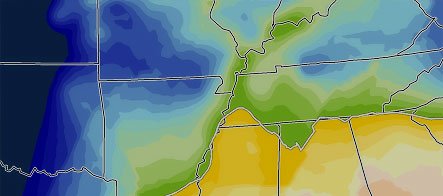
Our research gives you a competitive edge
Learn More
